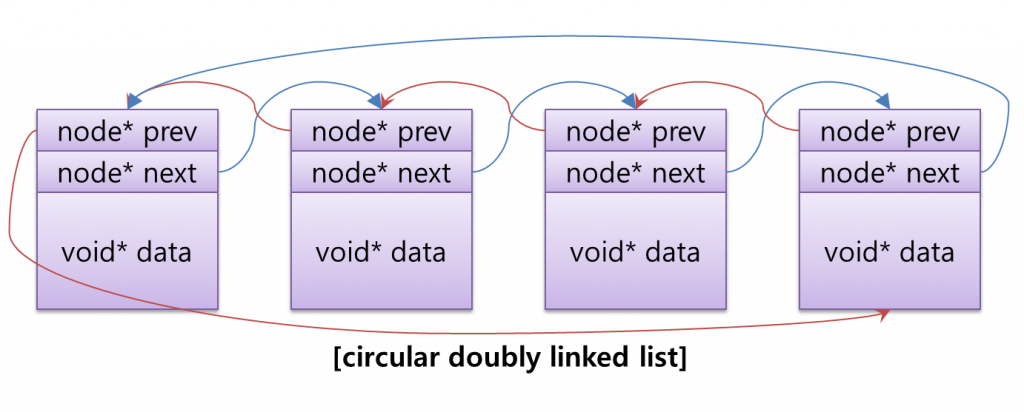상황에 맞게 최적의 성능을 내고 싶을 경우 연결리스트를 직접 구현해 사용하기도 한다. 원형 이중 연결리스트를 C++로 구현해 보았다. 노드가 어디에 추가되건 편리하게 사용할 수 있는 장점이 있다. 선형의 경우도 아래 소스를 참고하여 손쉽게 구현할 수 있다.
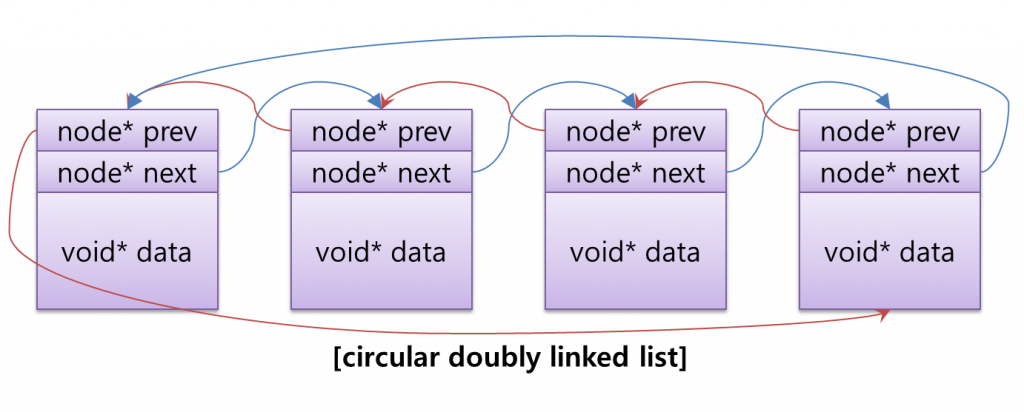
#include "stdafx.h"
#include <iostream>
using namespace std;
struct User
{
char name[20];
char email[40];
};
template<typename T>
class Node
{
template<typename T>
friend class MyContainer;
private:
Node* prev;
Node* next;
T* data;
public:
Node() { this->prev = NULL; this->next = NULL; this->data = NULL; }
Node(T* data) { this->prev = NULL; this->next = NULL; this->data = data; }
Node(T* data, Node* prev, Node* next) { this->prev = prev; this->next = next; this->data = data; }
};
template<typename T>
class MyContainer
{
private:
Node<T>* head = new Node<T>();
public:
// 자신을 가리키도 데이터가 NULL인 헤더를 만든다.
MyContainer() { this->head->prev = this->head; this->head->next = this->head; this->head->data = NULL; }
~MyContainer() {
this->deleteContainer();
delete this->head;
}
// 생성
Node<T>* createNode(T* data)
{
// data를 저장할 동적메모리 할당
T* newData = new T(*data);
// node를 저장할 동적메모리 할당
// - newNode->prev = lastNode (prev는 마지막 노드를 가리킨다.)
// - newNode->next = firstNode (next는 첫번째 노드(head)를 가리킨다.)
Node<T>* newNode = new Node<T>(newData, this->head->prev, this->head);
// 노드가 삽입될 양옆의 노드 정보를 변경한다.
if (this->head == this->head->next)
{
// 최초 생성일 경우
this->head->next = newNode;
}
else
{
// 최초 생성이 아닐 경우
this->head->prev->next = newNode;
}
// firstNode->prev (첫번째 노드의 prev는 새로운 노드를 가리킨다.)
// lastNode->next (마지막 노드의 next는 새로운 노드를 가리킨다.)
this->head->prev = newNode;
return newNode;
}
// 삭제
void deleteNode(Node<T>* node)
{
// 이전노드와 다음노드를 연결한다.
node->prev->next = node->next;
node->next->prev = node->prev;
// 자신을 메모리에서 삭제
delete node->data;
delete node;
}
// 컨테이너 삭제
void deleteContainer()
{
if (this->head->next != this->head)
{
// head 만 남지 않았으면 다음노드 삭제하고 재귀호출
this->deleteNode(this->head->next);
this->printAll();
this->deleteContainer();
}
}
// 전체 출력 : 적용시 삭제
void printAll()
{
if (this->head != NULL)
{
cout << "\n### head Node ###\n";
cout << "HEAD : " << this->head << "\n";
cout << "PREV : " << this->head->prev << "\n";
cout << "NEXT : " << this->head->next << "\n";
cout << "DATA : " << this->head->data << "\n";
cout << "\n";
cout << "### Node List ###\n";
if (this->head->next != NULL)
{
for (Node<T>* currentNode = this->head->next; currentNode != this->head; currentNode = currentNode->next)
{
User* tmpUser = (User*)currentNode->data;
cout << "[<-" << currentNode->prev << "]";
cout << "[" << currentNode << "]";
cout << "[" << currentNode->next << "->]";
cout << " NAME : " << tmpUser->name << "\n";
}
}
}
}
};
int _tmain(int argc, _TCHAR* argv[])
{
const int INSERT_SIZE = 5;
MyContainer<User> myContainer;
Node<User>* newNode[INSERT_SIZE];
// Sample1. CreateNode : INSERT_SIZE 만큼 데이터를 입력
for (int i = 0; i < INSERT_SIZE; i++)
{
User user;
cout << "insert name : ";
cin.getline(user.name, 20);
cout << "insert email : ";
cin.getline(user.email, 40);
newNode[i] = myContainer.createNode(&user);
}
myContainer.printAll();
// Sample2. deleteNode : 2번째 노드를 삭제
myContainer.deleteNode(newNode[1]);
myContainer.printAll();
// Sample3. deleteContainer : 전체 노드를 삭제 / 삭제해주지 않아도 소멸시 자동삭제되도록 구현한다.
myContainer.deleteContainer();
return 0;
}